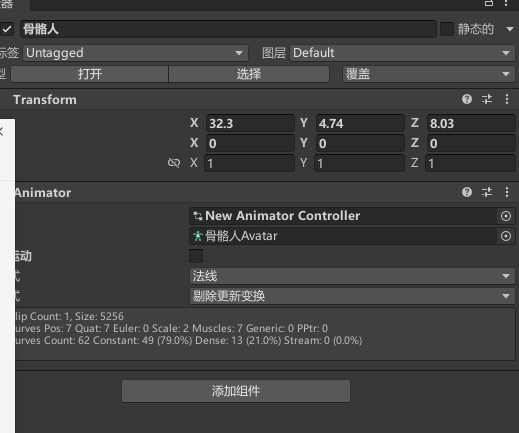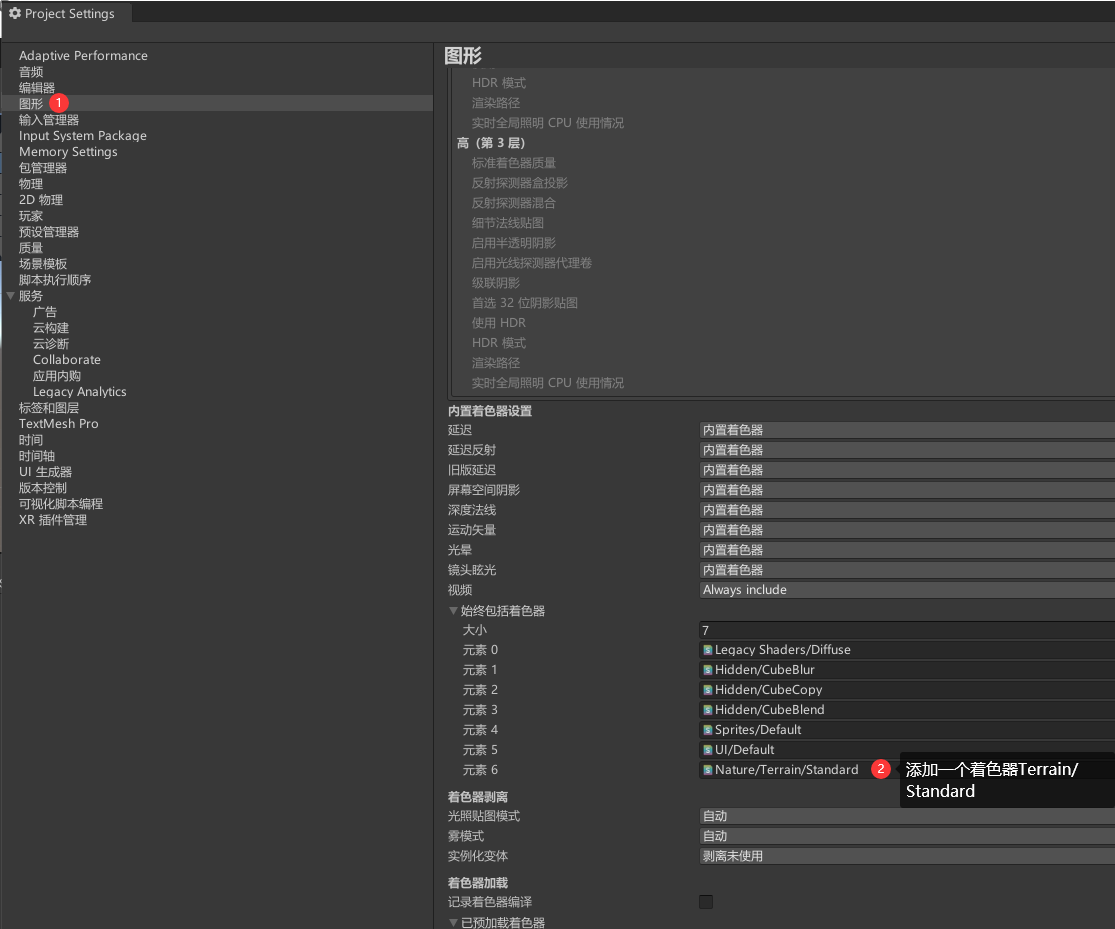Unity使用input system制作一个摇杆控制物体移动
1:首先使用UI做个摇杆的模型 两个图片嵌套,外侧是边界,中间图片是摇杆

2:使用inputSYSTEM创建事件
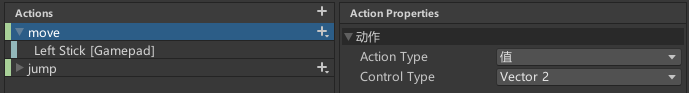
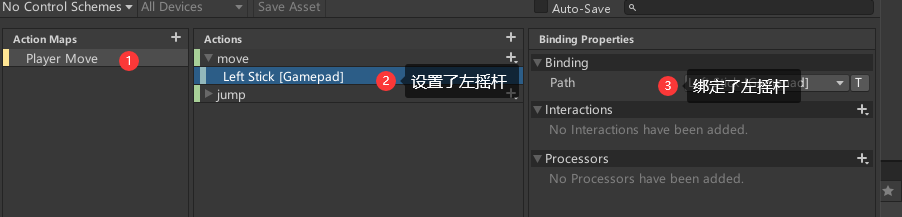
3:玩家物体上绑定脚本
using System.Collections;
using System.Collections.Generic;
using UnityEngine;
public class PlayerController : MonoBehaviour
{
public float speek = 5;
MyInputAction inputActions;
Rigidbody rg;
private Vector2 move;
void Awake()
{
inputActions = new MyInputAction();
rg = this.GetComponent<Rigidbody>();
}
// Update is called once per frame
void Update()
{
rg.velocity = new Vector3(move.x * speek, 0,move.y * speek);
}
private void OnEnable()
{
inputActions.Enable();
inputActions.PlayerMove.move.performed += Move_performed;
inputActions.PlayerMove.move.canceled += Move_canceled;
}
private void Move_canceled(UnityEngine.InputSystem.InputAction.CallbackContext obj)
{
move = Vector2.zero;
}
private void Move_performed(UnityEngine.InputSystem.InputAction.CallbackContext obj)
{
move = obj.ReadValue<Vector2>();
}
private void OnDisable()
{
inputActions.Disable();
inputActions.PlayerMove.move.performed -= Move_performed;
}
}4:UI控件上也绑定相关脚本设置参数如下
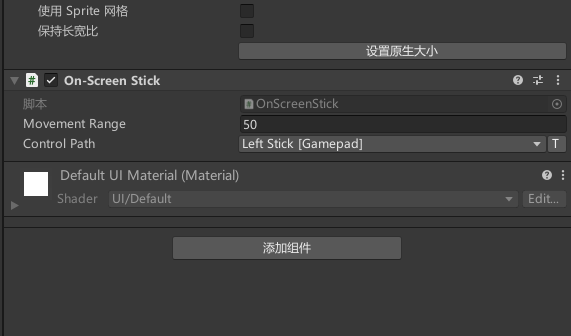
通过监听摇杆的选择变化的坐标控制物体进行跟随